Sharing data from your PI data historian has never been easier! TDengine is very proud to announce Data Sources — a robust and easy-to-use data transfer interface within TDengine. TDengine Cloud and TDengine Enterprise now feature a configurable interface that allows you to ingest data into TDengine from your data sources. In this demo, we show how to install, configure, and stream data from PI System to TDengine Cloud in under 3 minutes.
Setup is as easy as downloading the agent, installing it on the network with your PI Data Archive and PI AF Server (optional), and providing the agent with the endpoint where you would like to send the data. From there, everything is configured from the TDengine Data Sources page — just select the PI Points or AF Element Templates for which you want to stream data and watch the data flow into TDengine.
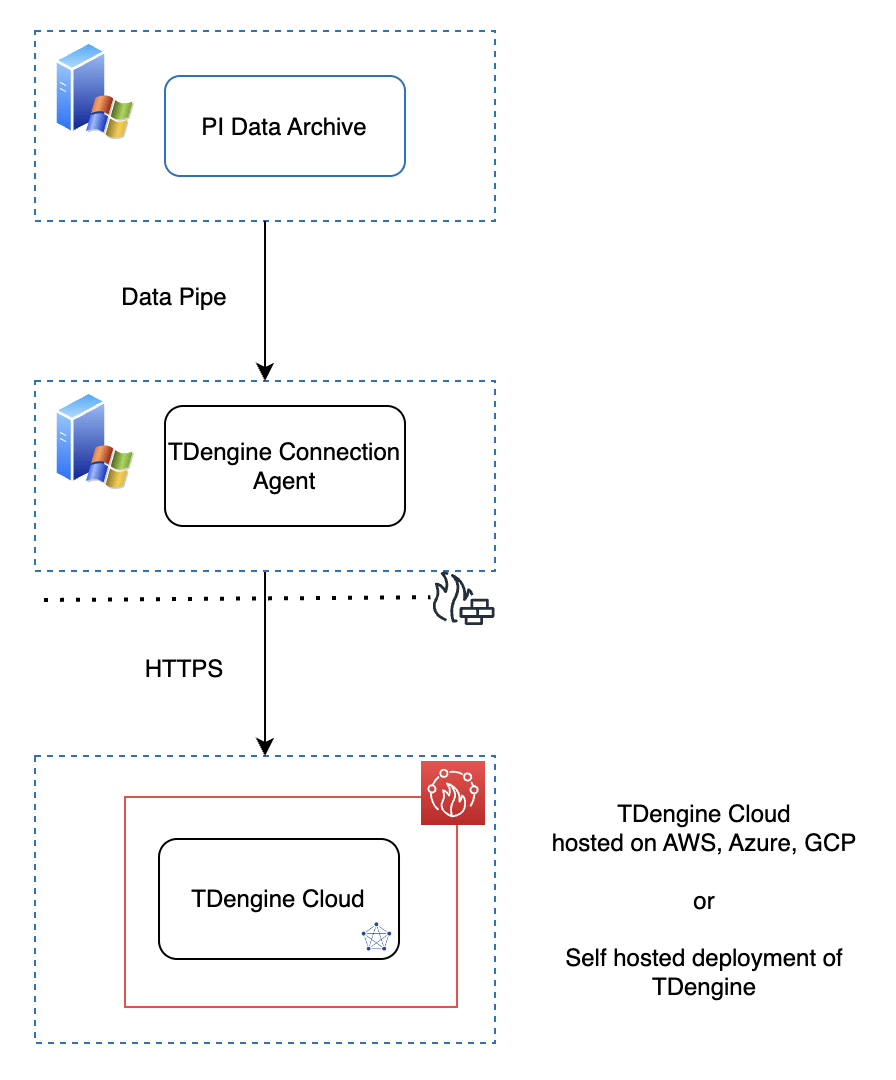
For step-by-step instructions to configure TDengine to ingest data from PI System, see the official documentation.
Once you connect your PI System with TDengine, you can enjoy all the benefits of TDengine while retaining your investment in PI:
- Centralize data from multiple PI System deployments in a single TDengine instance to obtain a big-picture view of your operations.
- Share your data with internal and external stakeholders on any level you like — from an entire instance to a single query.
- Integrate your data with modern AI-enabled analytics and visualization tools for remote monitoring, predictive maintenance, and more.
At the same time, you can continue using familiar tools like PI Vision to engage with all your data, no matter whether it is stored in TDengine or in PI. To find out more about our solution for PI customers, see TDengine for PI System.




