In the previous blog we showed you how to set up an MQTT data source to ingest data for solar panels. In this blog we will show you how to visualize the data from the solar panels, in Grafana. We will visualize real-time data as well as some aggregated data.
Getting Started
To get started, you can log in to your TDengine Cloud instance and then navigate to the Tools menu. Then you can click on the Grafana card in the right-hand panel.
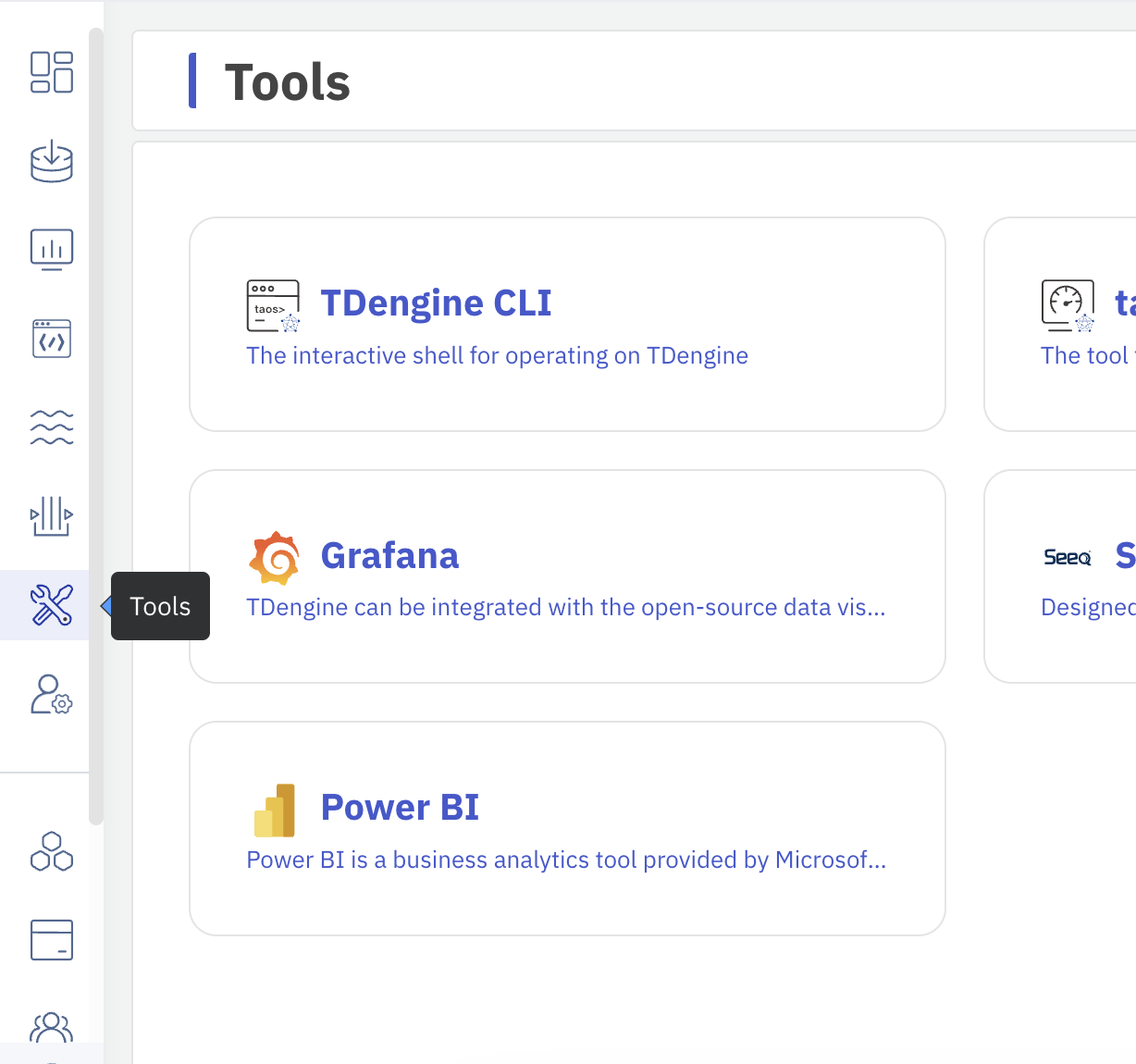
Download and Install Grafana
Please follow the instructions to download Grafana.
Install TDengine Plugin
Once you have installed Grafana, follow the steps in the documentation to install the TDengine plugin in your Grafana deployment.
Import and Edit a Dashboard
If you have already read and implemented the data source for MQTT, you can download this zip file to install a dashboard to visualize the data.
Unzip the file and save the extracted JSON file.
Now you can follow along in the video below to import this file to create a dashboard that can visualize the data in your instance.




