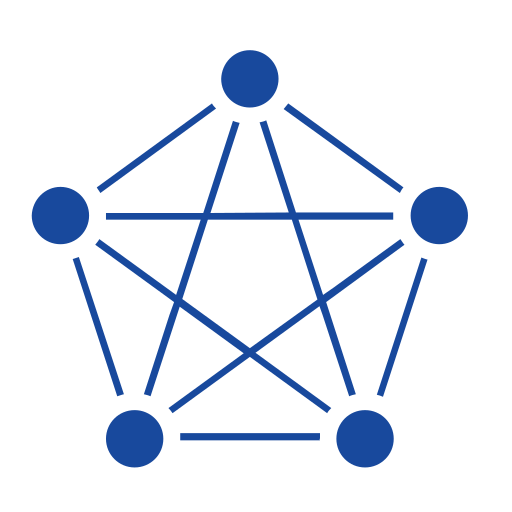TDengine’s integration with Looker Studio (formerly Google Data Studio) unleashes the power of your time-series data by combining real-time analytics with intuitive, visual storytelling. With this connector, you can seamlessly pull high-frequency metrics, such as sensor readings and performance telemetry, into a rich ecosystem of charts, dashboards, and templates.
The Looker Studio connector supports both TDengine Cloud and self-hosted deployments, offering a fast, no-code path from raw time-series data to meaningful visual insights. Whether you’re monitoring industrial systems or tracking usage trends across devices, you can quickly build dynamic dashboards that stay responsive.
Procedure
-
Log in to Looker Studio and click Create > Data Source. You can find TDengine under Partner Connectors.

-
Select the TDengine connector and click Authorize. Enter your Google credentials as prompted.

-
Select your data source and click Next.
-
Select TDengine Cloud to connect with a TDengine Cloud instance.
-
Select TDengine Server to connect with a TDengine OSS or TDengine Enterprise deployment.

-
-
Enter the information required to connect to TDengine.
-
For TDengine Cloud, enter your instance URL and cloud token. To find this information, see the Instances tab in TDengine Cloud.
-
For TDengine Server, enter the URL of taosAdapter along with the username and password used to access TDengine.

-
-
Specify the database and table to which you want to connect. You can optionally specify a query range to limit the scope of the data shared with Looker Studio.

-
Click Connect. On the page displayed, you can view the data fields synchronized from TDengine.

After the connection is established, you can use Looker Studio to process your data and create reports. In Looker Studio, TDengine timestamps and tags are considered dimensions, and all other items are considered metrics. You can create all kinds of custom charts with your data — some examples are shown below.

With the ability to process petabytes of data per day and provide monitoring and alerting in real time, TDengine is a great solution for time-series data management. Now, with the Looker Studio connector, you’ll be able to gain new insights and obtain even more value from your data.