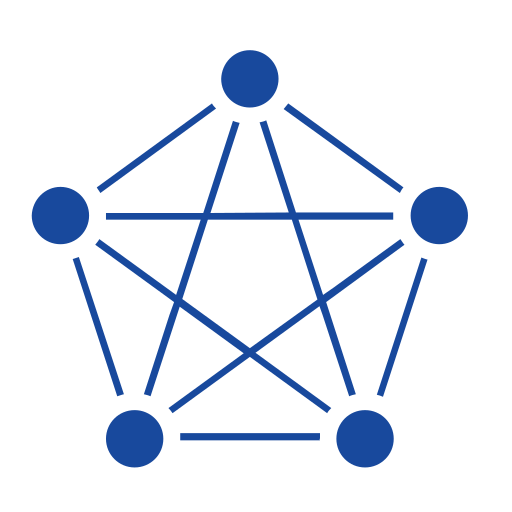About TDengine
TDengine is an open-source, cloud-native time-series database (TSDB) optimized for Internet of Things (IoT), Connected Cars, and Industrial IoT. It enables efficient, real-time ingestion, processing, and monitoring of petabytes of data per day, generated by billions of sensors and data collectors. With its built-in caching, stream processing, and data subscription capabilities, TDengine offers a simplified solution for time-series data processing.
To Our Community
The past six years have been a long but exciting journey for TDengine, seeing the evolution of our product from a basic TSDB to a full-featured cloud-native solution for time-series data, and the growth of our team from a five-person startup to the 80 members of today.
Throughout our journey, our constant goal has been to provide our community with first-class products and services. Today, on TDengine’s sixth anniversary, it is with much pride that we look back on the evolution of TDengine from 1.0 to 2.0 and 3.0, from the first line of code written by Jeff himself to the hundreds of thousands of lines that now comprise our product, indicating the continuous growth of our ecosystem, the increasing maturity of features such as stream processing and data subscription, the launch of our fully managed cloud service – and, of course, the resolution of many issues brought up by community members like yourself.
And indeed, what gives our team the most satisfaction is the growth of our open-source community over the years, exemplified by our over 21,000 stars on GitHub and more than 250,000 instances installed worldwide. We are delighted that an ever-increasing number of users and developers have chosen to become members of our community and accompany us on our journey, and we would like to take this opportunity to express our sincere gratitude for your support – our greatest motivation to continue our work and accomplish our goals.
Going forward, we intend to continue innovating in the time-series database field and enabling digital transformation across more industries. In particular, TDengine will focus on integration with a variety of AI-based tools so that our users can benefit from the advanced analytics that they offer. Once again, thank you for being there with us over the past six years, and we hope that we can count on your continuing support in the future.
What’s New
- Streams can be paused and resumed: You can use the
PAUSE STREAMandRESUME STREAMcommands to stop and restart processing without removing streams. - The maximum row length has been increased to 64 KB: In previous versions of TDengine, rows could not exceed 48 KB.
- The
INTERPandPARTITION BYfunctions can be used on supertables: You can now perform interpolation on all subtables within a supertable or a subset of subtables within a supertable. - Python UDFs can be updated without restarting TDengine: You can use the
REPLACE FUNCTIONcommand to update a Python UDF. This takes effect immediately and does not require the TDengine server to be restarted. Note that if a function is currently in use, the updated function takes effect 10 seconds after theREPLACE FUNCTIONstatement is executed. - A log is generated for commands that are slow to complete: You can review the
taosSlowLogfile to find queries and other commands that did not complete within the expected time, by default 3 seconds. - The performance of the
LASTandLAST_ROWfunctions has been improved: In some cases,LASTandLAST_ROWcould experience extreme latency. This issue has been resolved.
Compatibility
You can run TDengine 3.0.5.0 on Linux, macOS, and Windows, in addition to Docker containers and Kubernetes. See Supported Platforms for details about the compatibility of TDengine 3.0.5.0 with various architectures and operating systems.
Note: You must upgrade existing clients to TDengine 3.0.5.0 before connecting to a TDengine 3.0.5.0 server.
Upgrading to TDengine 3.0.5.0
Upgrading TDengine Cloud
TDengine Cloud instances will be upgraded automatically, and an account representative will notify you of the next scheduled maintenance window during which your instances will be upgraded. Note that if you manually shut down your instances prior to the maintenance window, those instances will be automatically upgraded to the latest version.
Any TDengine Cloud instances on the legacy Free Plan are automatically upgraded the next time they are shut down. You can manually shut down an instance by opening the Instances tab and clicking the Active slider.
You can check your current version of TDengine at any time by running the SELECT SERVER_VERSION(); command.
Upgrading TDengine Community and Enterprise Editions
You can upgrade TDengine Community Edition and TDengine Enterprise Edition to version 3.0.5.0 from version 3.0.1.5 or later.
To upgrade TDengine Community Edition or TDengine Enterprise Edition, first back up your deployment by making a copy of the TDengine directory. Then install TDengine 3.0.5.0 as described in the official documentation. It is not necessary to uninstall TDengine before upgrading.
Note: If you have deployed TDengine as a cluster, you must shut down and upgrade all nodes in the cluster to TDengine 3.0.5.0. Rolling upgrades are not supported in TDengine 3.0.5.0.
If you are running TDengine 2.6 or earlier, contact the TDengine Team for assistance in migrating your deployment to TDengine 3.0.5.0. TDengine Enterprise Edition customers can contact their account representative for support, and all users can join the TDengine Discord server and request help from the team.
Resolved Issues
For a full list of issues resolved in this release, see our GitHub Repository.