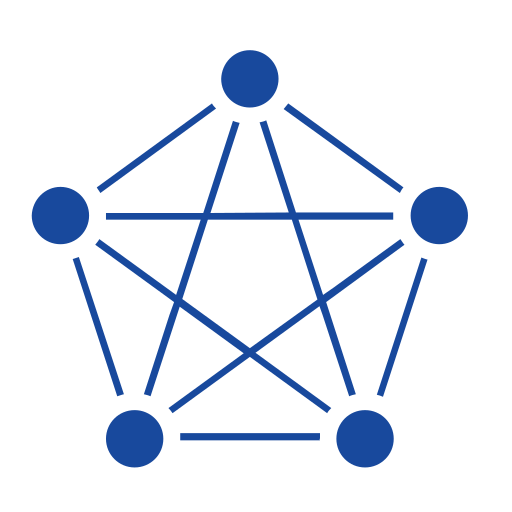TDengine IDMP is evolving rapidly, driven by continuous innovation and user feedback that shape each new release. Built on the high-performance time-series database TDengine TSDB, it simplifies data modeling, visualization, and analysis to help organizations transform raw, fragmented information into real-time insights, bridging the gap between complex industrial data and actionable decision-making.
With the release of version 1.0.5.0, TDengine IDMP further enhances its intelligence, accessibility, and adaptability across diverse industrial scenarios. This update brings major improvements in model computation, visualization, anomaly detection, and data management.
Enhanced Model Computation
Formula References and String Builders
Attributes and attribute templates now support both formula references and string builders, allowing users to define computational logic directly at the model layer.
-
Formula reference: You can automatically generate TDengine SQL statements by combining attributes, operators, placeholder variables, constants, and functions, enabling the creation of derived metrics.

-
String builder: You can concatenate text dynamically to form descriptive or identifying fields.

By making attributes computable from the modeling phase, IDMP ensures consistent business definitions across analyses, eliminating redundant logic and reducing maintenance effort.
New Visualization Options
Map Panels
To address the growing need for geographic data analysis, such as electricity consumption, population, or economic indicators, an interactive map panel is now included in TDengine IDMP.
You can explore data at the state, city, or county level, zoom and pan across maps, apply gradient colors for comparison, and click on regions to view detailed metrics. Thresholds and filters help quickly pinpoint key areas and trends.

Scatter Plot Panels
A new scatter plot panel is now available for correlation analysis on two variables, making it easier to explore relationships between parameters such as power vs. energy consumption, speed vs. vibration, or output vs. yield.
You can configure variables via drag-and-drop, map visual aspects like color and size, and apply clustering or regression analysis (linear, exponential, or polynomial) to uncover trends.

State Timelines
Designed for discrete state data, the state timeline visualization shows device status changes or business process transitions over time, including their start, end, and duration. It supports status aggregation, duration statistics, and transition analysis, helping you intuitively trace operational sequences.

Event Trend Charts
The event trend chart visualizes time-series metrics alongside event timelines. It can highlight event durations and compare performance across multiple events using synchronized multi-lane displays, ideal for tracking fluctuations, diagnosing issues, or benchmarking behavior before and after events.
Advanced SQL Options
For analysts and developers who need full control, TDengine IDMP now offers an Advanced SQL section in panel settings. In this section, you can run complex, multi-layered SQL queries and see results visualized immediately.
TDengine and event data types are both supported with parameters like element IDs or time ranges, enabling flexible, context-aware analysis.
Learn more: https://idmpdocs.taosdata.com/basic/data-visualization/
Intelligent Analytics and AI Integration
Anomaly Detection
Industrial systems generate vast, high-frequency data streams with complex interdependencies. Static thresholds or manual rules often fail to capture dynamic anomalies, resulting in false alarms or missed alerts.
TDengine IDMP now provides intelligent anomaly detection, automatically identifying abnormal patterns in time-series data — from equipment and sensors to network and system metrics — and integrating results directly into dashboards for unified monitoring and analysis.
This anomaly detection functionality is fully integrated into TDengine IDMP’s zero-query intelligence. You can ask questions in natural language, like “Were there any voltage anomalies on power meters recently?”, and the system will automatically interpret your intent and generate corresponding analysis tasks.
Faster Data Import and Delivery
CSV Data Import
In large-scale industrial environments, manually configuring asset templates or mapping supertables can be time-consuming and error-prone. The new CSV import feature enables batch modeling via editable and scriptable CSV files.
You can predefine models and import them at once, dramatically improving efficiency for massive deployments, historical data migration, and multi-table setups.
Metadata Import and Export
For larger-scale systems, manually editing metadata through the UI can become impractical. TDengine IDMP now supports comprehensive metadata import and export, enabling migration, backup, and environment synchronization at scale.
You can export or import full asset hierarchies, including trees, templates, event and analysis types, units, panels, and dashboards — in a single ZIP file. Dependencies are automatically resolved during import, with asynchronous task execution and detailed logs ensuring safe, controlled data transfer.
Conclusion
From formula-based attributes to multi-dimensional visualization, and from AI-driven anomaly detection to efficient model migration, every update to TDengine IDMP represents another solid step toward intelligent, AI-native industrial data management.
Click here to download TDengine IDMP today and receive a 15-day free trial.